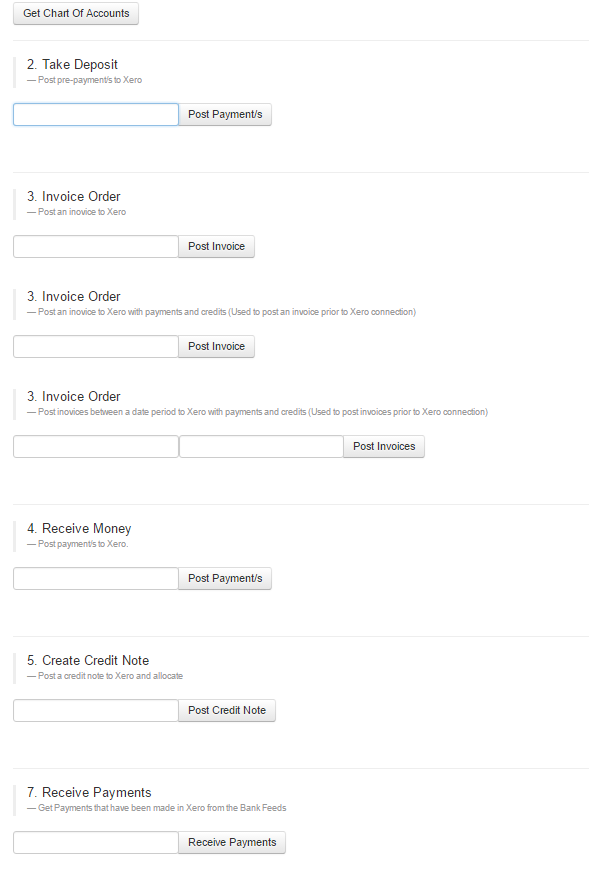/
Manual Payments
Manual Payments
Manually Process Payments, Receipts, Invoices and Credits
Description | Buz reference | |
|---|---|---|
| 2. Take Deposit | Post pre payments | Use BUZ Receipt number |
| 3. Invoice Order | Post an invoice | Use invoice/order number including numeric reference (123.a) |
| 3. Invoice Order | Post an invoice with payments and credits | For orders raised prior to Xero connection (used to push invoices to Xero which have not been sent before) Use invoice/order number including numeric reference (123.a) |
| 3. Invoice Order | Post invoices between a date period with payments and credits | For orders raised prior to Xero connection (used to push invoices to Xero which have not been sent before) Use date range e.g 01/01/2017 - 02/01/2017 |
| 4. Receive Money | Post Payments | Use BUZ Receipt number |
| 5. Create Credit note | Post a credit note | Use credit note number including numeric reference (123.a) |
| 7. Receive Payments | Get Payments that have been made in Xero from the Bank feeds |