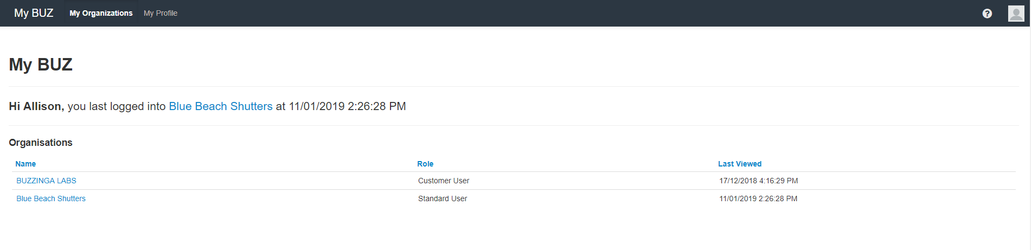/
My BUZ
My BUZ
Home
To watch the overview on MyBUZ video click here.
Go to → Person icon top right corner → My BUZ
Here is a list of the Organisations (sometimes referred to as Entities) that this user has access to. From here the user can select which Organisation to open.
My Profile
Starts with what is currently on file with 2 options:
- Edit Profile - Here you can edit:
- Email address
- Name
- Phone
- Mobile
- Address
- Set When I log in
- To go to My BUZ and choose every time which Organisation to access. The best setting for a user who is constantly working in multiple BUZ Organisations.
- Go to the organisation I was last logged in to (This is the default) in which case the user needs to select My BUZ when they want to change Organisations. This is best when either you only have access to one Organisation or you work mostly in one.
- Change Password - To change your password enter the Old Password and the New Password and again to confirm. If the password is lost the user can reset their password from the logon screen or the Administrator can re-invite them.
Related content
Email - Avoid sending emails to Junk inbox's
Email - Avoid sending emails to Junk inbox's
Read with this
Accessing other organisations
Accessing other organisations
More like this
Login
Login
More like this
Working with BUZ
Working with BUZ
More like this
BUZ to MYOB
BUZ to MYOB
More like this
Users
Users
More like this