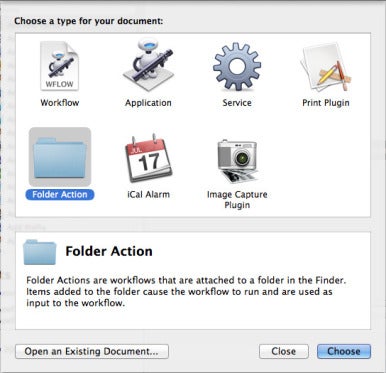...
Launch the Automator applications (it’s in your /Applications folder). When the program opens, select Folder Action in the template sheet that appears, and then click Choose.
To the right of the Automator window, above the workflow space, you’ll find a line of text that reads: “Folder Action receives files and folders added to.” Click on the Choose Folder menu at the end of the sentence and then select the Downloads folder.
Now, click in the search field at the left of the Automator window and type find. A list of Automator actions will appear.
...